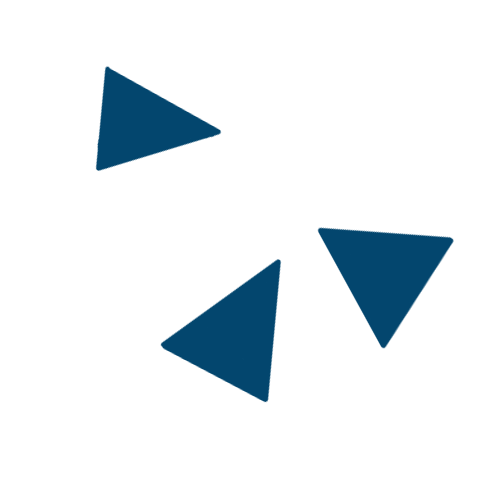Quick start
# 1. Create the installation folder
mkdir -p /opt/checklogs && cd /opt/checklogs
# 2. Download docker-compose.yml
curl -o docker-compose.yml https://raw.githubusercontent.com/checklogsdev/Agent/main/docker-compose.yml
# 3. Create your configuration
cat > .env <<'EOF'
CHECKLOGS_API_KEY=your_api_key_from_dashboard
CHECKLOGS_API_PORT=your_udp_port_from_dashboard
SERVER_NAME=My Production Server
EOF
# 4. Start the agent
docker-compose up -d
# 5. Follow the logs
docker-compose logs -f
The server appears in the dashboard within 30 seconds when the credentials are valid.
Useful commands
# Manage the agent
docker-compose up -d
docker-compose down
docker-compose restart
# Watch the logs
docker-compose logs -f
docker-compose logs --tail=100
docker-compose logs -f -t
# Update or remove
docker-compose pull
docker-compose up -d
docker-compose down -v
Security & architecture
- Each server uses a unique API key and UDP port.
- Metrics are validated against your key before storage.
- The server IP is detected automatically from UDP traffic.
- Only members of your organisation can access collected data.
- No sensitive payloads are transmitted—system metrics only.
┌─────────────────┐ UDP ┌──────────────────┐
│ Your server │ (Port 9876+) │ CheckLogs API │
│ Agent docker │─────────────────────▶│ api.checklogs │
│ │ Metrics + key │ .dev │
└─────────────────┘ └──────────────────┘
│ │
│ Collects every 10s ▼
▼ ┌──────────────────┐
┌─────────────────┐ │ Web dashboard │
│ Host system │ │ checklogs.dev │
│ CPU / RAM │ │ - Alerts │
│ /proc, /sys │ │ - History │
└─────────────────┘ └──────────────────┘